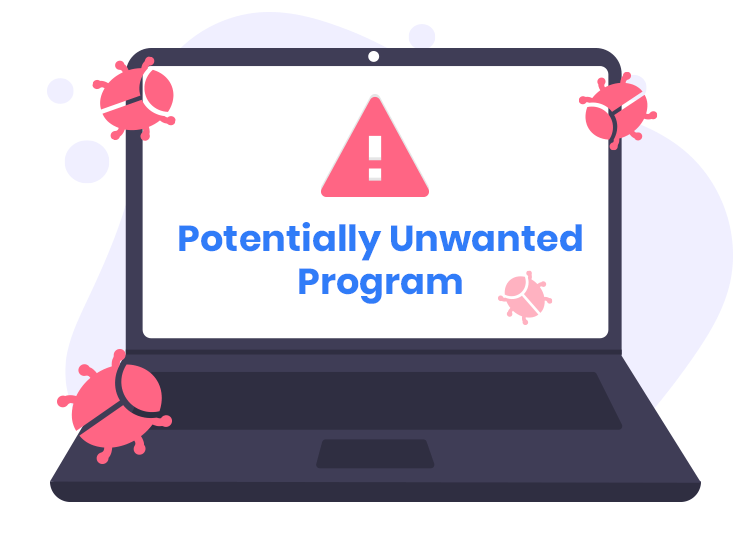In the digital age, where convenience is king, the allure of software promising swift file conversions can be tempting. However, not all that glitters is gold, and in the case of Free PDF Convert, users may find themselves ensnared in a web of deceit and malicious intent. What appears to be a harmless file converter may, in fact, be a wolf in sheep’s clothing, preying on unsuspecting users and wreaking havoc on their digital lives.
The Deceptive Facade
Free PDF Convert presents itself as a simple solution for converting files, particularly PDF documents, into various formats. However, beneath its seemingly innocuous exterior lies a sinister agenda. This questionable application exhibits behaviors characteristic of unwanted programs, including intrusive advertising, browser hijacking, and unauthorized data collection.
Once installed, Free PDF Convert may stealthily infiltrate the user’s system, often bundled with other software or distributed through deceptive pop-up ads and fake updates. Users may not even recall installing the program, only to find it mysteriously present on their computers, ready to wreak havoc.
The ramifications of falling victim to Free PDF Convert can be severe and far-reaching. One of the most immediate and noticeable symptoms is the inundation of annoying ads and unwanted redirects. These intrusive elements not only disrupt the user experience but also serve as conduits for further malware infections.
Moreover, Free PDF Convert has been known to modify browser settings without consent, altering default search engines and homepages to redirect users to shady websites. Such unauthorized changes not only undermine user autonomy but also expose them to potential security risks.
Security experts have identified Free PDF Convert under various detection names, including Avast (Win32:Malware-gen), ESET-NOD32 (A Variant Of MSIL/MediaArena.E Potentially Unwanted), and DeepInstinct (MALICIOUS), among others. This underscores the widespread recognition of the threat posed by this malicious application.
Similar threats to Free PDF Convert include other unwanted programs and potentially malicious software masquerading as legitimate utilities. These threats often employ similar tactics, such as deceptive distribution methods and unauthorized data collection, to ensnare unsuspecting users.
Removal Guide
Removing Free PDF Convert from an infected system requires a systematic approach to ensure complete eradication of the malware. Follow these steps to mitigate the threat:
- Uninstall Free PDF Convert:
- Navigate to the Control Panel on Windows or the Applications folder on macOS.
- Locate Free PDF Convert in the list of installed programs.
- Select the program and choose the option to uninstall or move it to the Trash.
- Reset Browser Settings:
- Launch your web browser and access the settings menu.
- Reset the browser settings to default to remove any unauthorized changes made by Free PDF Convert.
- Perform a Full System Scan:
- Use a reputable antivirus or antimalware program to conduct a thorough scan of your system.
- Allow the software to quarantine or remove any detected threats, including Free PDF Convert and associated malware.
- Check for System Updates: Ensure your operating system and all installed software are up to date with the latest security patches and updates.
- Exercise Caution Online: Avoid clicking on suspicious links or downloading software from unverified sources. Be vigilant against deceptive pop-up ads and fake software updates.
Preventing Future Infections
To safeguard against future infections by threats like Free PDF Convert, adopt the following best practices:
- Install a reputable antivirus or antimalware program and keep it updated regularly.
- Be discerning when downloading software and only obtain programs from trusted sources.
- Enable firewalls and utilize browser security settings to block malicious content.
- Regularly back up important files to mitigate the impact of potential malware attacks.
Conclusion
Free PDF Convert may masquerade as a convenient file converter, but beneath its façade lies a malicious threat to user privacy and security. By understanding its deceptive tactics and taking proactive measures to remove and prevent its infiltration, users can safeguard their digital environments from the pernicious effects of this unwanted program. Stay vigilant, stay informed, and stay protected against the ever-evolving landscape of cyber threats.