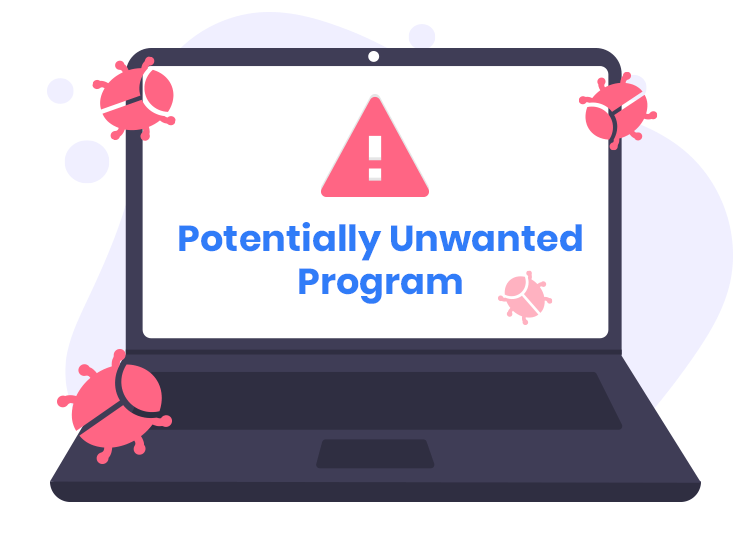Ikuwyz.com is a website associated with a Potentially Unwanted Program (PUP), falling into the ad-supported category with the potential to act as a browser hijacker. While not inherently malicious, this type of software can have adverse effects on your computer, compromising its performance and exposing it to potential risks.
Contents
Understanding Ikuwyz.com
Actions and Consequences
- Browser Hijacking: Ikuwyz.com can act as a browser hijacker, altering browser settings without user consent. It may set its page as the default home page, disrupting the user’s browsing experience.
- Intrusive Advertisements: As an ad-supported program, Ikuwyz.com inundates users with unwanted advertisements and sponsored links. Clicking on these ads can lead to potential security risks and exposure to malicious content.
- Redirects to Suspicious Websites: The program has the capability to redirect users to suspicious and potentially harmful websites, increasing the risk of falling victim to scams or malware.
- Data Collection: Ikuwyz.com utilizes tracking technology to monitor users’ browsing behavior, collecting personal information such as usernames and emails. This data may be sold to third parties for targeted advertising.
Similar Threats
- Browser hijackers like Ikuwyz.com often have counterparts with different names but similar functionalities. Examples include SearchMine, SafeFinder, and Search Marquis.
- Ad-supported programs such as adware and clickware may exhibit comparable intrusive behaviors, disrupting the user experience with unwanted advertisements.
Removal Guide for Ikuwyz.com
1. Manual Removal Steps
- Browser Settings: Restore browser settings to default, eliminating the unwanted homepage and search engine settings.
- Extensions/Plugins: Check for and remove any suspicious browser extensions or plugins associated with Ikuwyz.com.
2. System Scanning
- Install Reputable Anti-Malware Software: Use a reliable anti-malware program to scan and remove Ikuwyz.com and associated threats.
Best Practices for Prevention
- Exercise Caution with Downloads: Avoid downloading software from untrustworthy sources. Stick to official websites or app stores for downloads.
- Regular Software Updates: Keep your operating system, browsers, and security software up to date to patch vulnerabilities.
- Backup Important Data: Regularly back up essential files to prevent data loss in case of an infection or system compromise.
- Educate Users: Raise awareness among users about the risks of interacting with unknown or suspicious content online.
- Use Reliable Security Software: Employ reputable antivirus and anti-malware software to provide real-time protection against potential threats.
Conclusion
Ikuwyz.com may not be a direct threat, but its intrusive nature and potential risks necessitate prompt removal and preventive measures. By following the removal guide and implementing best practices, users can safeguard their systems from unwanted intrusions and maintain a secure online environment.