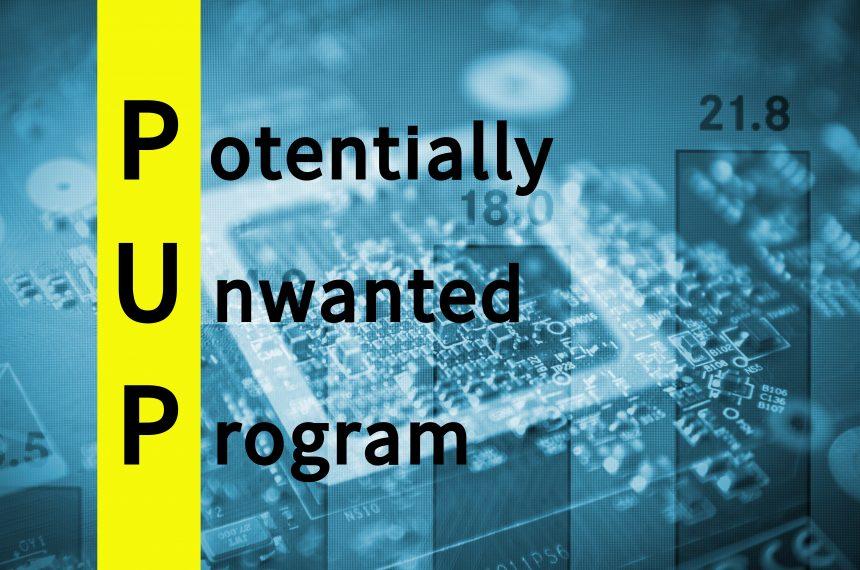In the intricate world of cybersecurity, the mere mention of “PUA:Win32/FusionCore” sparks a red alert, denoting a category of software categorized as Potentially Unwanted Applications (PUAs). These programs cloak themselves in legitimacy and promise, yet often fall short of delivering genuine benefits.
Unraveling PUA:Win32/FusionCore
PUA:Win32/FusionCore stands as a blanket term employed by numerous security engines and vendors to flag potentially unwanted software. These applications, while not inherently malicious, carry traits that can jeopardize user privacy and system integrity.
Potentially unwanted applications manifest various detrimental activities:
Illusive Claims: PUAs often tout features or services that they never deliver. Some demand payment for functionalities that either don’t exist or remain nonfunctional even after payment.
Data Gathering: These applications have a knack for harvesting user and system data, ranging from browsing histories and cookies to sensitive information like login credentials or financial details, posing grave privacy risks.
Adware and Browser Disruption: Some PUAs inundate users with intrusive advertisements (adware) or tamper with browser settings, resulting in unwanted redirects (browser hijackers). Such behavior disrupts browsing experiences, leads to rogue advertising, and exposes users to potentially harmful content.
Consequences of PUA:Win32/FusionCore
Having PUA:Win32/FusionCore on devices can yield severe repercussions:
Privacy Perils: The collection of user data heightens the risks of privacy breaches and potential exposure of sensitive information.
Financial Setbacks: Fake or nonfunctional features demanding payment can lead to monetary losses for unsuspecting users.
Performance Bottlenecks: Adware and browser hijackers can hamper browsing speeds and overall system performance.
Similar Threats
PUA:Win32/FusionCore shares traits with various threats targeting user privacy and system integrity. Adware, fake security tools demanding payment, browser hijackers, and bundled software posing risks fall within this spectrum.
Preventive Strategies
Preventing PUA:Win32/FusionCore and its counterparts involves adopting best practices:
Install with Care: Exercise caution while installing software, opting for Custom/Advanced settings to deselect bundled unwanted applications.
Keep Systems Updated: Regularly update operating systems and applications to patch vulnerabilities.
Stay Vigilant Online: Avoid clicking on suspicious ads, pop-ups, and links. Verify website legitimacy before sharing personal information.
Source from Reliable Channels: Download software solely from official sources to minimize risks associated with unwanted applications.
Removing PUA:Win32/FusionCore
Manually removing PUAs involves steps such as accessing Control Panel on Windows, navigating to “Programs” or “Add/Remove Programs,” and uninstalling unfamiliar or unwanted applications. Clearing browser extensions and resetting settings to default can also aid in removal.
By remaining vigilant, employing preventive measures, and promptly addressing unwanted applications, users can mitigate risks associated with PUA:Win32/FusionCore and akin threats, fostering a safer and more secure digital experience.