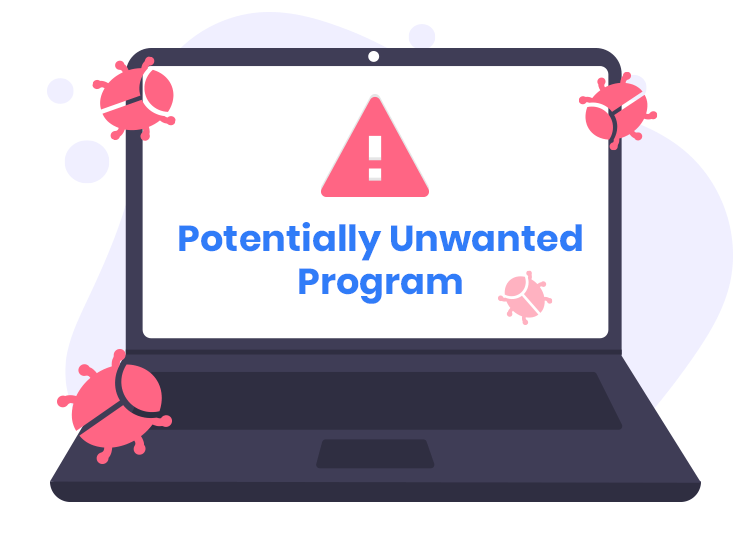The emergence of PUA:Win32/Solvusoft sheds light on a prevalent category of threats detected by security solutions, specifically flagged by Microsoft Windows Defender. These unwelcome applications, though not inherently malicious, raise concerns due to their undesirable characteristics, potentially impacting system performance and user privacy.
Actions and Consequences
PUA:Win32/Solvusoft encapsulates applications engaging in practices deemed undesirable. While not directly harmful, their presence poses risks to user experience and privacy. These flagged apps often resort to aggressive advertising tactics, bombarding users with intrusive ads like pop-ups and banners, deteriorating the overall browsing experience and inadvertently leading users towards potentially harmful content.
Another notable trait of flagged applications is the tracking of user behavior without explicit consent. Collecting and analyzing user data, including browsing habits and online activities, raises privacy concerns. Such data harvesting could expose sensitive information to third parties, compromising user privacy and potentially leading to exploitation for malicious intents.
Furthermore, some flagged apps attempt unauthorized alterations to system settings, impacting device stability and performance. Altering settings without user consent can result in system slowdowns or more severe issues, disrupting the smooth functioning of the device.
These unwelcome applications often arrive bundled with other software, including adware and browser hijackers. Bundling tactics distribute multiple applications concurrently, increasing the risk of inadvertently installing unwanted software.
Similar Threats
PUA:Win32/Solvusoft shares commonalities with other unwanted applications prevalent in the digital landscape. Threats like GrayWare/Win32.Avanquest and variants of potentially unwanted software engage in similar practices, impacting user experience and compromising privacy.
Removal Guide
- Identify Installed Applications: Check for any flagged applications categorized under PUA:Win32/Solvusoft.
- Uninstall Unwanted Applications:
- Access “Control Panel” (Windows) or “Applications” (macOS) to uninstall flagged applications.
- Remove Browser Extensions:
- In Chrome, go to “Settings,” select “Extensions,” and delete suspicious extensions.
- In Firefox, navigate to “Add-ons,” remove unwanted extensions.
- Reset Browser Settings:
- In Chrome, go to “Settings,” scroll down to “Advanced,” and click “Restore settings to their original defaults.”
- In Firefox, access the “Help” menu, choose “Troubleshooting Information,” and click “Refresh Firefox.”
Prevention Best Practices
- Vigilant Downloads: Download software only from reputable sources to mitigate the risk of bundled threats.
- Mindful Browsing: Avoid clicking on deceptive pop-up ads and refrain from downloading from untrustworthy sites.
- Regular System Checks: Routinely review installed applications and browser extensions for any flagged elements.
- Stay Informed: Stay updated on emerging threats and educate yourself on common tactics employed by unwanted applications.
By recognizing the attributes of PUA:Win32/Solvusoft and adopting rigorous removal measures alongside preventive practices, users can shield their systems from unwanted applications and preserve their online privacy. Awareness remains crucial in combating the prevalence of these threats in the digital landscape.