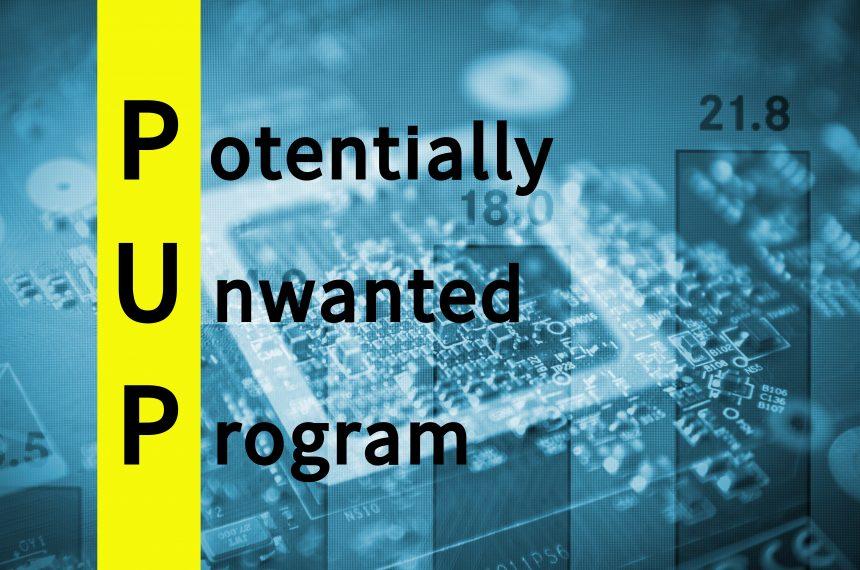UnitNetwork is a potentially unwanted program or PUP that was created to generate revenue for its operators through its advertising and monitoring functions. UnitNetwork typically winds up on Mac computers accidentally via questionable techniques that include software downloads from questionable third-party sources, fake installers, and fake software updates.
The UnitNetwork User Experience
Once downloaded, UnitNetwork will make its presence known almost immediately by generating numerous intrusive advertisements that may affect the browsing experience on Mac computers. The ads may appear in the form of pop-ups, banners, or in-text links. Users clicking on these advertisements risk being redirected to scam websites, phishing pages, suspicious online gaming and betting platforms, and other questionable websites.
Since UnitNetwork also comes equipped with browser hijacking capabilities, users will also notice that their web browser may begin to behave differently. These new behavioral traits may include your browser opening an unfamiliar address whenever it is launched, a new tab is started, or a search is conducted via the URL bar. The unfamiliar address you are taken to is likely to be a promoted address as browser hijackers are known to generate artificial traffic to partner sites.
Additionally, PUPs are capable of data-tracking and collecting information on users that include the user’s browsing history, clicked URLs, as well as numerous device details that include IP address, ISP, browser type, and geolocation.
How Do I Remove UnitNetwork from My Mac Computer?
You can scan for and remove elements related to UnitNetwork from your Mac using a reputable malware remediation tool. And to prevent the installation of similar programs in the future, remember to be careful when downloading software, especially “free” software; you should be sure it’s trustworthy. Do diligent research before downloading and installing something new: check the history of the developer, and read reviews of the program from existing users.