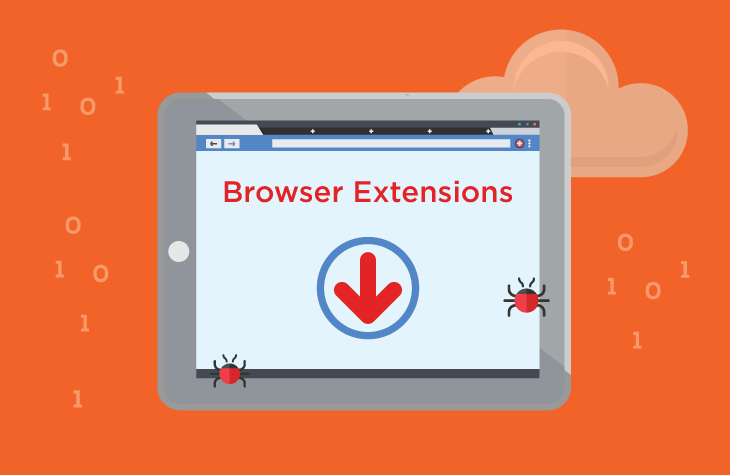In the ever-evolving digital landscape, threats can emerge in unsuspecting forms, and the Cute Goats Tab browser extension is one such deceptive menace. In this comprehensive guide, we’ll unveil what Cute Goats Tab is, why it poses a significant danger to your system, and most importantly, how to remove it and safeguard your online security for the future. By the end of this guide, you’ll be equipped to take control of your browser’s settings, protect your privacy, and ensure a safer online experience.
Understanding Cute Goats Tab Browser Extension
Cute Goats Tab appears as a seemingly harmless browser extension, but beneath its innocent exterior lies a duplicitous nature. This extension possesses the power to stealthily modify your browser settings, including default search engines, homepages, and new tab pages. These alterations serve one purpose: to redirect your online activities towards track.clickcrystal.com.
The Deceptive Nature of Cute Goats Tab
Although Cute Goats Tab appears and poses as a helpful browser extension, its intents are far from honorable. Here are some of the malicious practices that the browser extension Cute Goats Tab employs:
- Intermediary Role: Cute Goats Tab isn’t a genuine search engine but a deceptive intermediary. When you perform searches through track.clickcrystal.com, it redirects you to google.com, offering results generated by Google. This deceitful tactic compromises your online experience.
- Privacy Concerns: Fake search engines like track.clickcrystal.com often collect and misuse user data. This includes tracking your search queries, IP addresses, and browsing habits, leading to serious privacy violations and the potential exposure of personal information.
- Manipulated Search Results: The fake search engine can display manipulated or irrelevant search results, making it difficult to access accurate and trustworthy information. This can result in wasted time, frustration, and the spread of misleading data.
Removing Cute Goats Tab Browser Extension: A Step-by-Step Guide
Protecting your system from Cute Goats Tab and similar threats is essential to safeguarding your online privacy. Here’s a comprehensive guide on how to eliminate Cute Goats Tab:
- Disable the Extension:
- Open your browser (e.g., Chrome, Firefox, or Edge).
- Navigate to the browser’s menu or settings.
- Find the “Extensions” or “Add-ons” section.
- Locate the Cute Goats Tab extension and disable or remove it.
- Reset Browser Settings:
- Access your browser settings.
- Scroll down to “Advanced” or “Additional Settings.”
- Find the option to reset your browser settings to their default state.
- Scan for Malware:
- Run a full system scan using reputable antivirus or anti-malware software to ensure there are no remaining threats.
- Change Passwords:
- Update your online account passwords, especially if you suspect any unauthorized access.
Protecting Your System from Threats Similar to ‘Cute Goats Tab’ in the Future
When dealing with malware, browser hijackers and other cybersecurity threats, you should remember that prevention is key. In order to shield your system and protect your privacy and data from potential, future threats, please follow the following steps:
- Stay Informed: Keep up to date with the latest security threats and news to remain vigilant.
- Use Reputable Extensions: Only install browser extensions from trusted sources and verify their permissions.
- Regularly Update Software: Keep your operating system and browser up to date to patch known vulnerabilities.
- Practice Safe Browsing: Be cautious with downloads, email attachments, and suspicious websites.
- Enable Browser Security Features: Utilize built-in browser security features and extensions that enhance your online safety.
In conclusion, Cute Goats Tab may masquerade as a benign browser extension, but its deceptive behavior and potential risks to your online security demand swift action. By following the steps in this guide and adopting proactive security practices, you can effectively eliminate Cute Goats Tab, protect your system in the future, and enjoy a safer online experience free from deceptive browser extensions and fake search engines. Your online security is paramount—guard it with knowledge and vigilance.